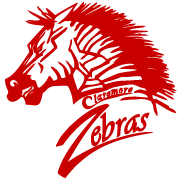Attention all Homecoming Prince and Princess hopefuls! Tickets can now be purchased online!
Please make sure all info is filled out so that the vote goes to the correct student. If you have any questions, please let us know.
#CPSZEBRAPRIDE
https://square.link/u/f4HHzUy5

We are kicking off the school year with a building-wide read aloud of "The Wild Robot." It is our goal to capture the excitement of reading with every student. Together, we will explore a storyline and discuss plot, characters, setting, and so much more.
For ideas on how to get involved with your student during this exciting time, check out the Claremont news letter from Ms. Fay!
https://claremorenewsletter.edurooms.com/engage/claremore-public-schools/newsletters/the-claremont-weekly-september-2-6
#CPSZEBRAPRIDE


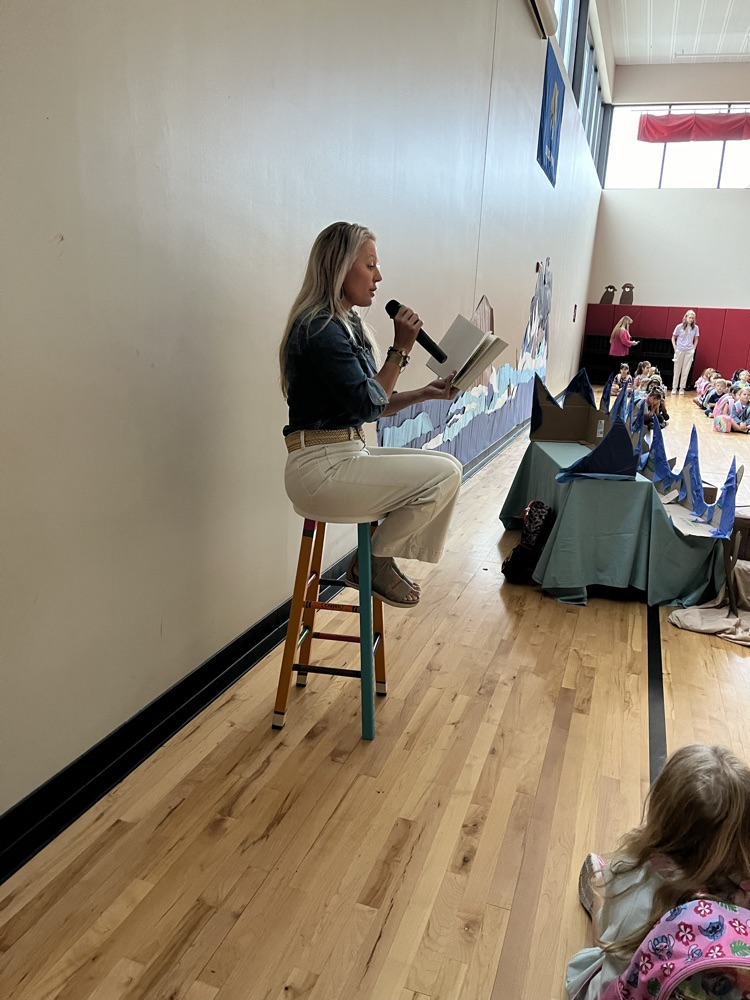

Mrs. Howell's class is working on their math skills. One student rolls the dice while the other writes the numbers 1-50 as fast as they can! When you roll a six, you must say 'stop!' Then it's time to switch. This fun game also got them thinking. Great job, second grade!"
#CPSZEBRAPRIDE





REMINDER - In honor of the Labor Day holiday, CPS will be closed on Monday, September 2nd.
"Before the reward, there must be labor. You plant before you harvest. You sow in tears before you reap joy." Ralph Ransom
Labor Day pays tribute to the contributions and achievements of American workers. The labor movement created it in the late 19th century, and it became a federal holiday in 1894.
This weekend, as we spend time with our families and friends, celebrate the value of an honest day's work, the people who built America, and our nation's advancements because of the American labor force.
#CPSZEBRAPRIDE

Sometimes your brain just needs a break. In those moments, Mrs. Ihle's class gives their bodies a quick workout. They did squats, crunches, donkey kicks, and even hopped on one foot. One thing is for sure, there is never a dull moment in third grade!
#CPSZEBRAPRIDE



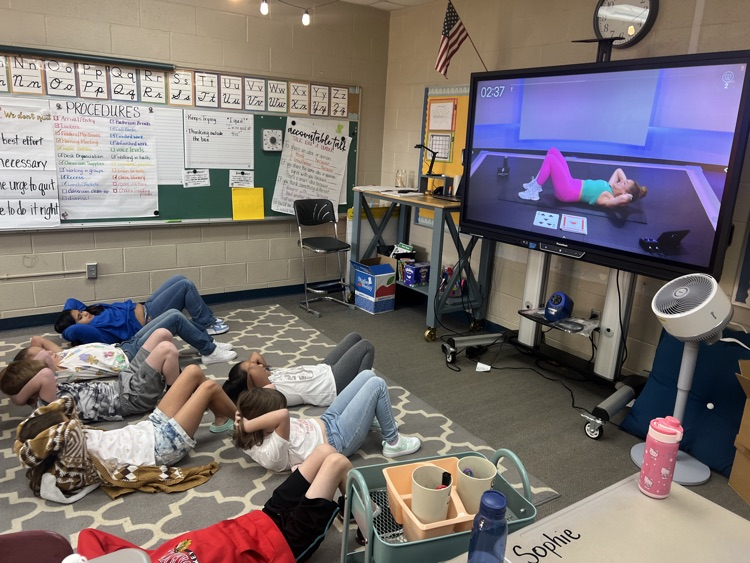

To celebrate their first four days of school, Ms. Smith's class made and enjoyed snow cones. It was a refreshing and tasty treat to wrap up their first week back!
#CPSZEBRAPRIDE




Up, up, and away!
4th grade took some time to enjoy the weather and learn about chemical reactions! Antacid rockets are a fun experiment that demonstrates the chemical reaction that happens when you mix antacids with water.
#CPSZEBRAPRIDE




On Friday, 5th grade did a team-building exercise that helped them learn to trust one another! They became a human caterpillar! One student was the head of the caterpillar and led the 'body' across the playground. Every student had to keep their eyes closed (except for the leader) and trust that the head would get them where they needed to go!
Great Job, 5th grade!
#CPSZEBRAPRIDE
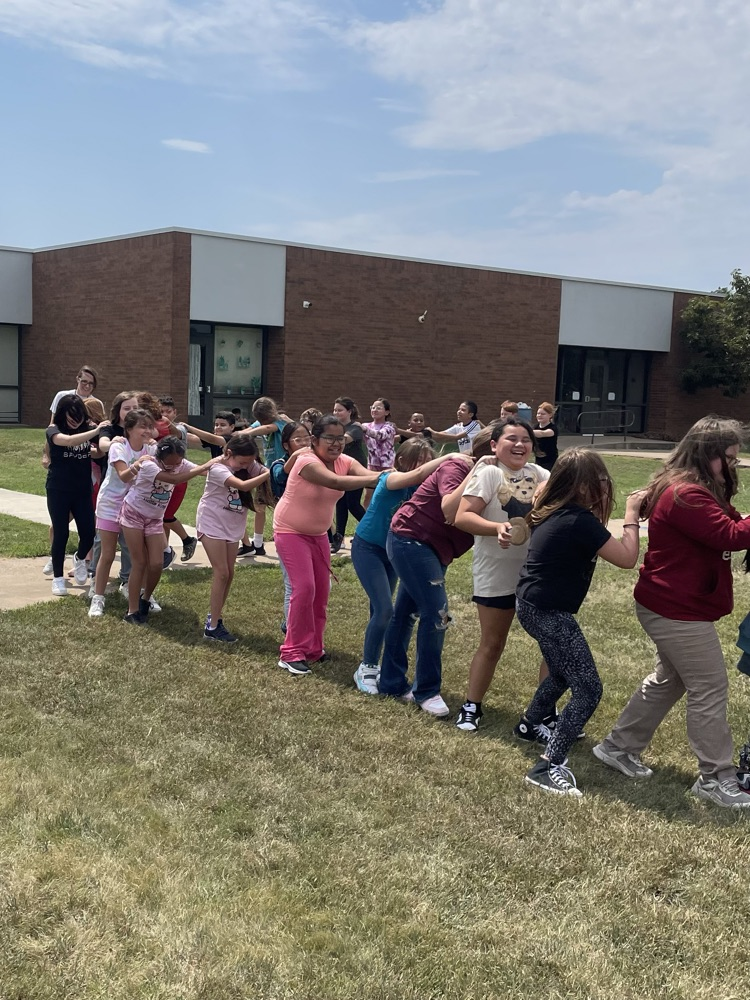



Happy National Dog Day!
While students enjoyed corn dogs in the cafeteria, the real celebration is all about man's best friend—our fluffy, cute, and sweet companions, our dogs! Do you have a picture of you and your dog? Share it in the comments—we'd love to see your furry friend!
#CPSZEBRAPRIDE








Here are a few highlights from kindergarten from their first week back at school!
#CPSZEBRAPRIDE





Pre-K is a fun and exciting place! You are learning school procedures for the first time, using creative play to discover new things, and making friends! The teachers and paras who work with these students love their jobs and enjoy watching their kids grow, but it can definitely be exhausting!
As we wrap up the first four days of school, we want to give a special thank you to our teachers, administrators, support staff, and parents for helping make this week special. We are excited for the year ahead!
#CPSZEBRAPRIDE










Thank you to Claremore First Methodist and She Brews for providing delicious coffee and muffins this week for our staff! We appreciate your support!
#CPSZEBRAPRIDE

Day two is off to a great start! Students are going over procedures with their new teachers. It's a great day to be a Zebra!
#CPSZEBRAPRIDE
#ClaremontStrong








Smiles were in abundance this morning as teachers and students arrived for the first day of school! Thank you to our Partners in Education, Rogers State University, for showing up early to help our students start the school year on a fun note!
#CPSZEBRAPRIDE
#RSUHillcats










Happy first day of school to our students, staff and families!
We are so excited to be back in school, and we are honored to partner with our families to provide a safe environment for learning.
Show us your #CPSZEBRAPRIDE and share your precious first-day 📸photos in the comments of our district Facebook post!

Tomorrow is the day we welcome our amazing students back to Claremont! Please take a look at the photo for a map of how to drop off and pick up your children. If you have any questions, feel free to contact the Claremont office.
#CPSZEBRAPRIDE

As we finish up Professional Development, we're getting things prepped for our students! We can't wait to see you tomorrow!
#CPSZEBRAPRIDE
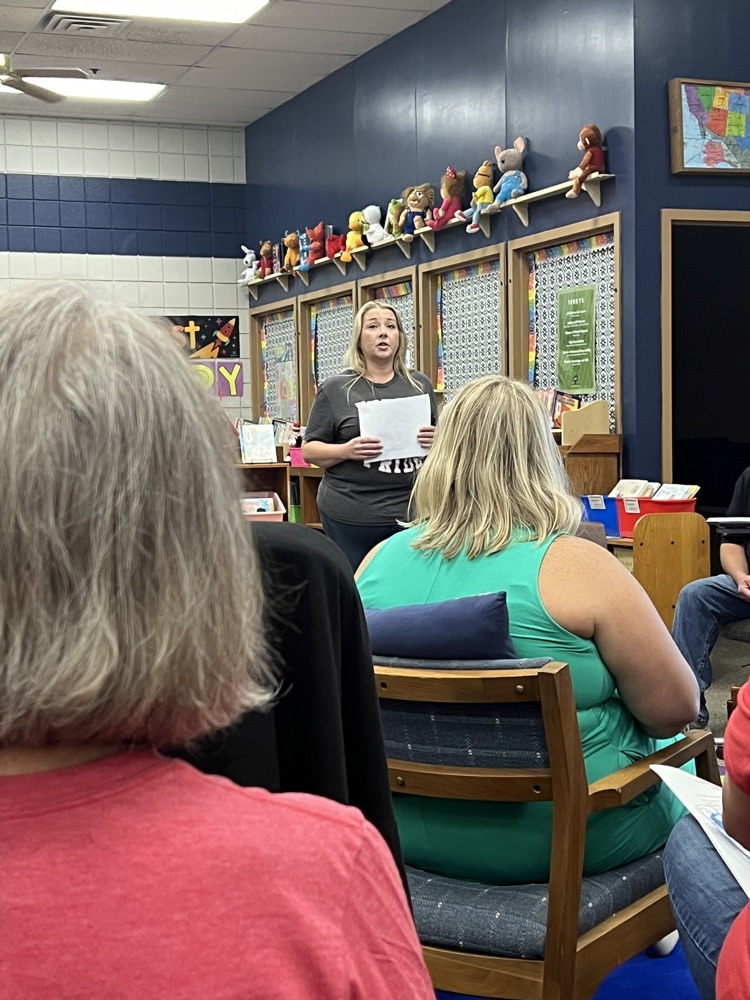






It's more than a meal! 6 Reasons to complete the educational benefits application! 1️⃣ Free or reduced breakfast, lunch, and technology fees 2️⃣ Additional funding for technology and internet access 3️⃣ Discounted fees for ACT & AP exams 4️⃣ Helps with the district's state aid funding 5️⃣ Discounted fees associated with college applications 6️⃣ Additional scholarship opportunities, both public and private Please note: You must re-enroll in this program each year! The application process is open now for the 24-25 school year.

Thank you to RCB Bank, our amazing Partners in Education! RCB's Jeff Howell and Sara Moss welcomed our staff back to school with a special breakfast. We are so thankful for RCB and their continued support of Claremont.
#RCBBank
#CPSZEBRAPRIDE


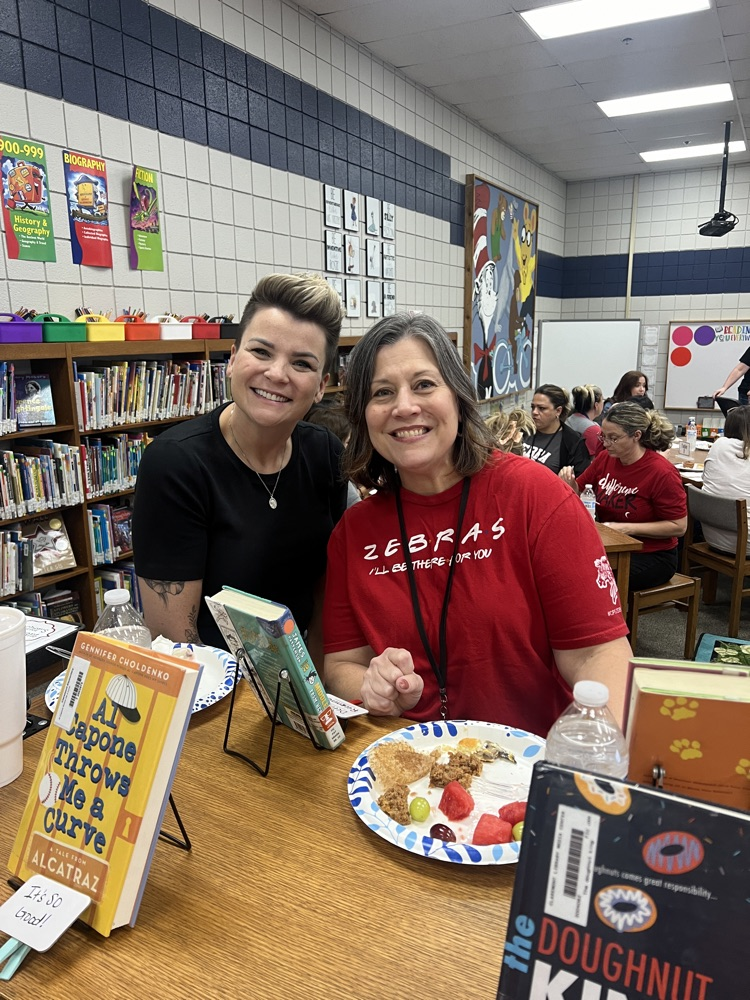

Finding/Paying Fees in the Parent Portal
Your fees will be assigned to your parent portal account and can be found on the home page.
1 - Click on the Fees box to see the Fee assigned to your student, then Click “Add to Cart” to pay
2 - Fee Added to Cart for payment.
3 - Click on the Cart Icon to pay the fee.
4 - Select Payment Method and Submit Payment
5 - Receipt/Payment Confirmation
6 - Fees Page - $0 Balance
Setting Up Payment Method
1 - On the Home Screen, Click on the Wallet Icon
2 - Click “Payment Methods”
3 - Click “New”
4 - Enter ALL Required Information and Click “Save”
NOTE: Checking and Savings Accounts will incur a $0.35 transaction fee, Credit Card/Debit Cards will incur a $0.35 transaction fee and a 4.8% service fee
For more detailed instructions ➡ https://5il.co/x5bd