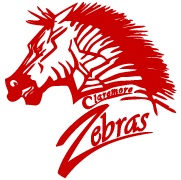CPS DEVICE DISTRIBUTION PROCEDURES
(Traditional Students)
Devices will be distributed at each site during school hours. To receive the device you will need to:
- Read and sign the Acceptable Use Agreement
- Complete the Educational Benefits Form
- Opt-in/out of the Annual Device Protection Program (beginning on page 8 of Acceptable Use Agreement). If you opt-in you will need to submit payment for that insurance.
- Credit/Debit/Cash:
- Download the MySchoolBucks mobile app. Once you have set up an account for each child you can choose the “store” icon and click the “technology” button. OR
- You can also complete the process on the MySchoolBucks website from your computer.
- Check: You will need to bring a check or the correct amount of cash to your school of record.
- Credit/Debit/Cash:
- Receive your device from your school of record according to their distribution process.
NOTE: If you did not return your device at the end of the 20-21 school you will need to bring that device back to your site. Important updates and maintenance were completed during the summer and your device will need to be processed. Students will NOT be issued a new device if they did not return their previous device.
If you do not have access to the internet or a computer you may schedule an appointment with your child's school of record to use one of the school computers.